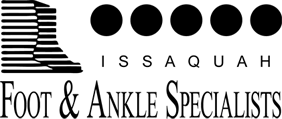What are Shin Splints?
Shin splints are an irritation of the tibial bone, usually related to pulling on the posterior tibial muscle or muscle belly. This constant pulling can create a diffuse pain along the tibia, this can occur on one leg or both.
Causes
Overuse/over-training is a common cause of shin splints. However, foot structure can play a role in progressive development as well. Risk factors include:
• Flat feet
• Running/cross-country
Symptoms
The symptoms can be progressive, though they also usually get better with rest.
• Pain and swelling
• Tingling or numbness
• Loss of muscle strength to the inside of the ankle
• Pain around ankle/leg
Diagnosis
Shin splints can typically be diagnosed in the office without any advanced imaging or screening tools. However, it is important to be evaluated for other causes including stress fractures.
Non-Surgical Treatment
Treatment for shin splints is as simple as reducing pain and inflammation. Identifying training or biomechanical problems which may have helped cause the injury initially. Restoring muscles to their original condition and gradually returning to training.
• Bracing can be helpful
• Physical therapy for strength training
• Immobilization may provide relief
• Medications like anti-inflammatories
When Is Surgery Needed?
Shin splints are not usually treated surgically. Some patients can go on to develop stress fractures of the tibia that could warrant surgical intervention.