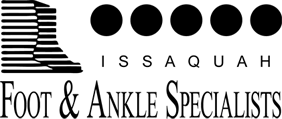What Is Accessory Navicular Syndrome?
An accessory navicular is an extra piece or bone or cartilage on the inside of the ankle. If present, it is usually found at the attachment of the posterior tibial tendon upon the navicular. It is present at birth and is not considered to be a normal bone in most people.
Causes
Some people that have an accessory navicular are unaware of them if they are not painful. However, some people with this extra bone will begin to experience pain and discomfort. The bone and the tendon can become inflamed from any of the following:
• Flat feet
• Trauma, like ankle sprains or falling
• Exercise activity
Symptoms
Adolescence is a common time for these symptoms to appear, especially following trauma or as the bones begin to mature. The signs and symptoms can include:
• Pain and swelling
• Visible bony prominence on the inside of the foot
• Loss of arch height or flattening of foot
• Pain with activity
Diagnosis
The diagnosis can usually be confirmed with a clinical exam and an X-ray. Foot structure should be explored, as well as muscle strength and overall positioning. Rarely, an MRI is utilized to evaluate the tendon itself.
Non-Surgical Treatment
• Bracing can be helpful
• Physical therapy for strength training
• Custom molded prescription orthotic made by a foot and ankle physician
• Injection therapies to reduce inflammation (we often use platelet-rich plasma)
• Immobilization may provide relief
• Medications like anti-inflammatories
When Is Surgery Needed?
In some cases, the syndrome may not improve and excision of the accessory navicular is warranted. Bear in mind, some children with flat feet will need this addressed at the same time the accessory navicular is removed.