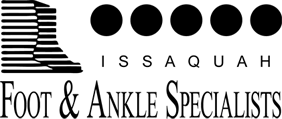Excessive tightness of the calf muscles can contribute to many foot problems and some knee problems. The Achilles tendon attaches the calf muscle to the back of the heel. As the calf muscle tightens up it limits the movement of the ankle joint. When there is not adequate range of motion at the ankle during walking or exercising the foot joints are forced to move in an abnormal fashion. The foot is forced to flatten and the forces generated into the ball of the foot are extreme in nature. Over time, this repeated strain results in a variety of foot problems. The calf muscle has a natural tendency to tighten, as we get older. Exercise also causes the muscle to tighten.
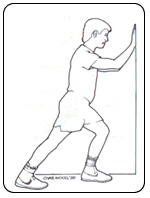 Calf muscle stretching is very useful in the treatment of many foot disorders and for the prevention of foot problems. The typical runners stretch, by leaning into a wall, is helpful. An alternative method of stretching is to stand approximately two feet from a wall. Facing the wall, turn your feet inward so you are pigeon toed. Lean forward into the wall keeping your heels on the floor and the knees extended. Also keep your back straight and do not bend at the hips. Hold the stretch for 10 seconds and do the stretch ten times in a row. Do the stretching three times each day. Always stretch the calf muscles following any form of exercise. If the stretching causes pain it should not be performed. The stretch should be felt in the body of the muscle not in the Achilles tendon or the back of the knee. If you are unable to perform the stretch properly consult with a doctor or physical trainer.
Calf muscle stretching is very useful in the treatment of many foot disorders and for the prevention of foot problems. The typical runners stretch, by leaning into a wall, is helpful. An alternative method of stretching is to stand approximately two feet from a wall. Facing the wall, turn your feet inward so you are pigeon toed. Lean forward into the wall keeping your heels on the floor and the knees extended. Also keep your back straight and do not bend at the hips. Hold the stretch for 10 seconds and do the stretch ten times in a row. Do the stretching three times each day. Always stretch the calf muscles following any form of exercise. If the stretching causes pain it should not be performed. The stretch should be felt in the body of the muscle not in the Achilles tendon or the back of the knee. If you are unable to perform the stretch properly consult with a doctor or physical trainer.